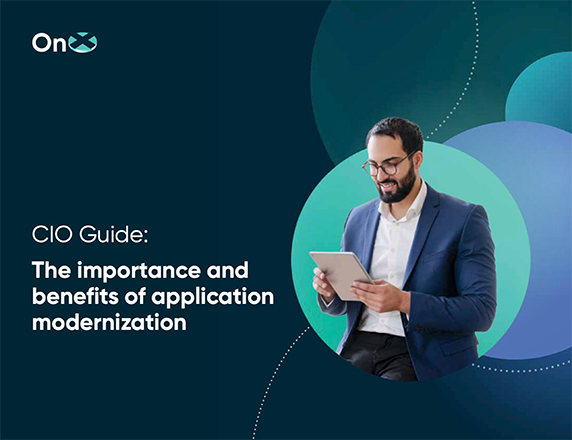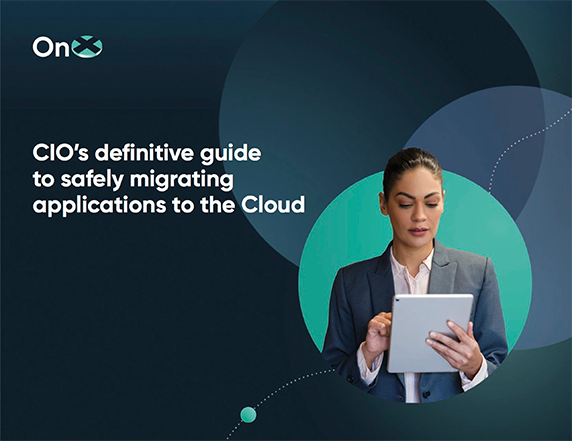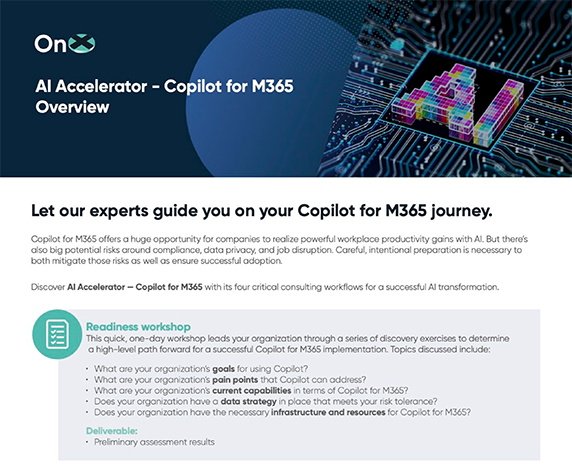Research shows that the AI networking market is expected to increase to $192 billion during the next decade, up from $15 billion today. This represents a year-over-year jump of more than 30% and is only the start of AI’s future in networking. Networking AI, which has...
VMware Virtualization Health Check

A Clear Diagnosis for Boosting Virtualization Performance
How healthy is your VMware environment? Are you feeling bogged down in day-to-day minutia and missing out on opportunities to scale up your virtualization operations? We can show you how to improve the health of your virtualized environment with the OnX VMware Virtualization Health Check.
A challenge for many VMware users is that it’s easy to stray from recommended virtualization best practices. And once you’ve gotten off course, it can be difficult to get back on.
A challenge for many VMware users is that it’s easy to stray from recommended virtualization best practices. And once you’ve gotten off course, it can be difficult to get back on.
The Health Check helps you address these challenges by:
- Validating technical consistency in your VMware vSphere operations
- Suggesting configuration changes that may improve system performance
- Producing an in-depth report highlighting key concerns and proven methods to overcome each challenge
Ultimately, the Health Check gives you a strong foundation for building robust virtual environments that give you the flexibility and scalability you need to satisfy today’s demanding customers.
Why You Need OnX’s VMware Virtualization Health Check
Our Health Check addresses common challenges for organizations running virtual environments, including:
- Interest in enhancing current environment to prepare for future projects
- Uncertainty on the best methods of configuring virtual infrastructure
- Lack of visibility on virtualization performance
The Health Check examines your VMware operations, flags deviations from best practices, and uncovers potential causes of underperformance. These insights help you free up time to develop a proactive plan for tapping the full potential of virtualization and cloud technologies.
VMware Virtualization Health Check Helps You:
- Pinpoint root causes of poor performance and other problems in vSphere
- Create a strong foundation for long-term projects like cloud infrastructure and softwaredefined storage
- Prepare virtual platforms to scale up in the future
- Fill knowledge gaps on your IT staff
- Align your configuration with VMware best practices for availability, performance, and security
- Conduct an easy audit to guage the health of your vSphere environment
Supported Technologies
- VMware vSphere 6.0, including:
- ESXi hosts running version 6.0 Update 2
- vCenter Server version 6.0 Update 2
- vSAN (optional)
Health Check Methodology
- Planning
- Pre-engagement call and creation of kickoff presentation
- Kickoff Review health-check objectives, timeline, and current infrastructure
- Install, configure, and execute health-analyzing toolset
- Export data from toolset
- Assessment
- Review data and best-practices checklist
- Conduct knowledge-transfer and whiteboard sessions to identify your top concerns
- Set up the timeline, confirm project deliverables, and create the initial health-check report draft
- Create summary report presentation.
- Conclusion
- Deliver finished health check report and review findings on a conference call
- Follow up on any remaining concerns.
Deliverables
- Kickoff presentation
- Best practices checklist
- Health Check full report
- Health Check executive summary report
Related Stories
Schedule a complimentary
30-minute consultation with an engineer
Join the Conversation!
Related Solutions