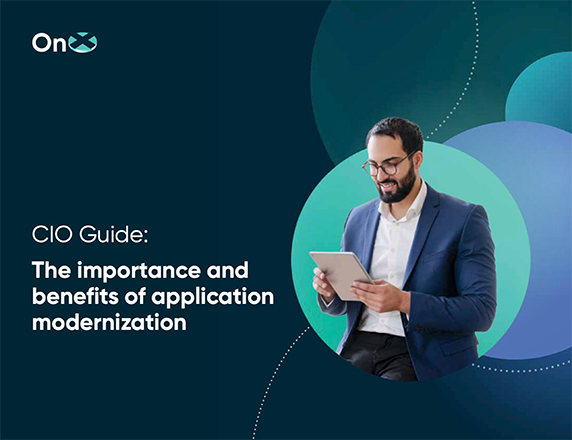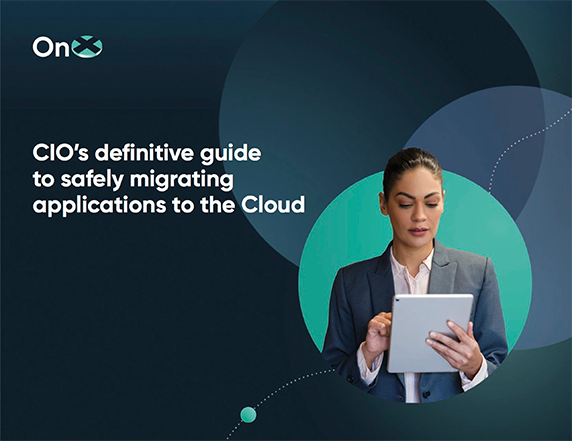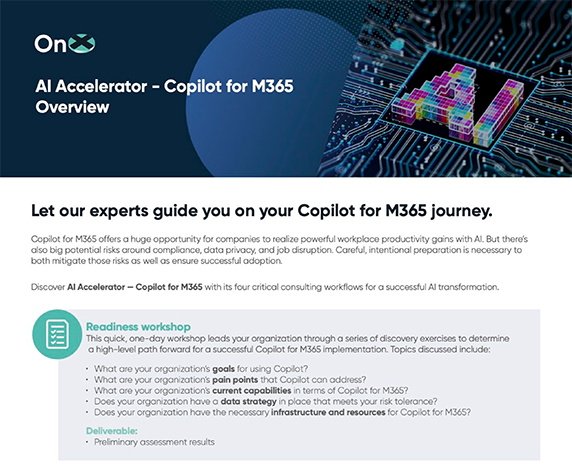Disaster recovery is a vital need for every business. Modern companies are threatened by numerous dangers from both inside and out, including:
- Malware and security breaches.
- Aging legacy equipment.
- Data theft or loss.
- Extreme weather events or natural disasters.
“Disaster recovery”, or DR, and “backup” are sometimes used interchangeably—however, there is a critical difference between the two. A backup is a secure copy or copies of important data, whereas disaster recovery is the method by which backups are restored in the event of data loss.
Organizations sometimes overlook creating a disaster recovery plan, but a robust strategy can minimize downtime and help maintain business continuity for stakeholders and customers alike. However, starting a disaster recovery plan and managing the cloud solutions once the plan is in place can be daunting. For example, how will your company ensure that enough assets are applied to DR? How can you maintain data protection standards through migrations and upgrades? And perhaps most importantly of all, how can your team craft DR policies that are best suited to the specific needs of your company?
This blog will introduce the core disaster recovery concepts and present some ideas for implementing them in your organization.
Learn more: Revolutionize the way you protect your enterprise with cloud disaster recovery solutions
Strategies for cloud disaster recovery solutions
1. Planning for the worst-case scenario
Most businesses will likely experience data loss in some form. By starting with the assumption that lost data is almost inevitable, you can work backward to create robust DR systems. Part of this process is to schedule the assessment of data protection policies, operations, hardware and software performance, and cloud operations.
2. List out potential threats
Listing all the possible threats to your organization’s critical data is a potent way to prioritize disaster recovery planning. Think through all potential hazards and how likely they are to occur. For example, malware attacks are unfortunately common for companies of all sizes and across sectors. Therefore, your DR provider needs to have versioning tools ready to assist with recovery from ransomware attacks.
In addition, organizations with branches in extreme weather zones, such as hurricane regions, tornado alley, or along an earthquake fault line, will want to confirm that their disaster recovery cloud solutions have geo-redundant locations.
3. Identify urgent backup needs
When you have identified relevant threats and their likelihood, the next step is determining which systems and processes are crucial to maintaining business continuity. If implementing a new Disaster Recovery as a Service (DRaaS) system for the first time, the mission-critical areas should be at the top of the list to backup. In addition, multiple redundancies should be implemented to ensure that DR goes smoothly. By prioritizing crucial data, you will create guidelines for the recovery team to rapidly restore the most critical data first.
4. Specify RTO and RPO
The recovery time objective (RTO) is the downtime a company can withstand before severe financial losses or other destabilization occurs.
The recovery point objective (RPO) is the age of the data that must be recovered to restore operations fully.
Gaining a complete understanding of these metrics will guide your company in implementing DR protocols and choosing an appropriate DRaaS provider. Every company will vary to some degree in their RTO and RPO needs. For example, a retailer will have a small RTO because they will lose customers and money immediately during an outage. However, a specialty manufacturer might have a days-long RTO. Other organizations can reasonably fall back on older data from previous days or even months.
Learn more: Why disaster recovery is an investment in your company's future success
5. Build a data recovery team
By clearly defining each team member’s role in disaster recovery, your business can quickly and efficiently achieve normal operations after data loss. It may be necessary to create a dedicated DR team. At the very least, assign one team member to be the primary contact with your DR provider. This will ensure maximum speed and efficiency in your data recovery.
6. Outline emergency procedures
Maintaining safety and business continuity are vital concerns during a crisis. Each company needs to know how they plan to maintain operations during a natural disaster. Additionally, you must know how to continue meeting customer demands if locked out of critical systems by a ransomware attack. Communicating operating procedures to employees for these scenarios will help prevent panic and maintain efficiency, should the worst occur.
7. DR training and testing
There are many moving parts to a successful data recovery plan. After spending time and resources preparing for potential events, it would be devastating for a DRaaS failure to occur because of a glitch or outdated software.
By proactively testing disaster recovery solutions and cloud tools, your team can avoid any potential issues. Schedule regular tests to confirm that critical data can be recovered quickly.
Additionally, integrating DR training into routine employee onboarding will ensure you prepare your employees to act as another line of defense.
Finding a cloud disaster recovery solutions partner
Today, most business models depend on the accessibility and communication of vital data, so backups are no longer optional. Creating a thorough DR plan speeds up recovery time and helps to maintain business continuity through each crisis.
Selecting a suitable DRaaS provider is crucial to implementing a beneficial recovery plan. Not only does the right provider lighten the load on your internal IT team, but it also ensures access to mission-critical data. Unfortunately, DRaaS is highly specialized, and not all IT professionals are experienced in its deployment.
At OnX, our experts created a seamless DRaaS onboarding process for our clients:
- Assessment: The DRaaS team ascertains the recovery needs of your organization, specify RTOs and RPOs, and flag system dependencies. Next, they work through the most common disaster scenarios and stress test the current data systems.
- Design: OnX blueprints a custom system tailored to meet the data needs of your business.
- Implementation: OnX thoroughly tests and launches the DRaaS system.
- Validation and documentation: Finally, the team documents the DRaaS operations and confirms that primary and secondary backup systems are functional.
Get in touch to learn more about protecting your critical data with DRaaS.
To learn more about DRaaS, download our disaster recovery and data protection info sheet.