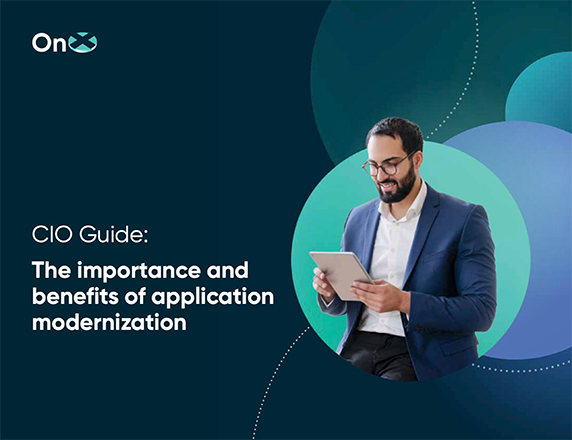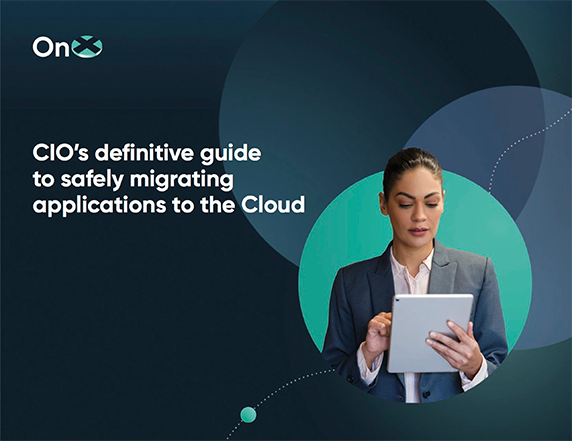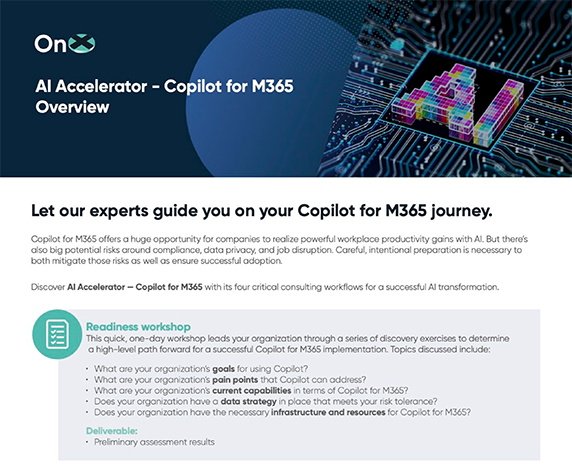Unified Communications as a Service (UCaaS) is the next step to placing your business on the fast-track for success.
By providing your personnel with a single platform for voice, video and text communications that is cloud-based, you’ll give them the ability to connect with each other as well as your vendors and suppliers, on demand and from any location.
In order to migrate your legacy PBX system or on-premises UC platform to the crowd, it’s essential that you have a comprehensive plan of action to accomplish this task quickly and efficiently. Such a migration involves ensuring that every aspect of your communication system is configured to work together.
Because of this complexity, it makes sense that your business partner with an experienced UCaaS provider to ensure that the migration goes smoothly and that the new technology is managed properly after the UCaaS has gone online.
Migrating to a UCaaS system consists of three steps:
- audit of current system
- assessment of the tools available
- preparation of personnel to receive the system
Step 1: Audit of the current communication system
When a new system goes live, there must be no interruptions of service. To prevent this, a comprehensive system audit must be conducted by the business. The location of each piece of equipment must be documented in a complete and up-to-date inventory.
An audit documents everything that a system currently possesses, such as:
- Contact information for each employee
- All phone lines and extensions
- Mobile devices and numbers for all employees
- User profiles, including permissions and log-in credentials
- High-demand services–those that are used every day
- Low-demand services–necessary to include in migration?
- CRM system integration
Such an audit can vary in complexity. If your business is going from an old PBX system to the cloud, it probably will not be too complex.
However, if your business already has an enterprise UC system which you are migrating to the cloud, the transition is extremely complex and includes a wide variety of services, software, and devices, all which must work together seamlessly.
Because of this complexity, the ideal solution is to bring in a skilled team from an experienced UCaaS provider such as OnX.
Step 2: Identify communication opportunities
UCaaS delivers a wide variety of technologies that must be assessed to see if they are a fit with your business. UC services include:
- Video conferencing. Communicating via video opens the doors tremendously for collaboration with partners and delivering top-of-the-line customer service.
- Conference and collaboration tools. App-centric services which allow teams to message, call, whiteboard, and share, as well as convene in person.
- Contact center. A fully staffed customer support system is essential for customer service. Features provided by advanced contact centers deliver the needed capability.
- Presence Capability. If you need to be able to track the physical location of any of your personnel.
- Management software. Every device is a network endpoint that can generate data, as is every app used by your teams. Software which compiles these data sources into meaningful reports can help you track employee accomplishment – for example, who generates the most sales, or which help desk person receives the most compliments, or complaints, from customers.
UC has a myriad of unique features to offer–each with pros and cons for small to large businesses, and each with an associated cost. We will help you perform a cost-benefit analysis so that you can select the features you need.
Step 3: Prepare your personnel
It is essential that your personnel receive training with the new communication features and how to implement them, before any use of these features in front of clients or prospective clients.
Distribute thorough documentation for every feature
Documentation on all features should be written down in clear, easy to follow steps. Every desk should have a manual for all features that will be used by the company, which includes not only step-by-step instructions for use but also log-in details.
Provide training early
Give a series of classes on how to use all new features. Executives and supervisors need to be proactive in bringing their team up to speed on the new system before it is implemented.
Phased implementation
Implementing your migration to the cloud in phases enables you to work out any hitches with a minimum of risk. If possible, begin the migration with departments that have the least amount of communication with customers, so any delays by personnel in learning the system will have little impact on customers.
Communicate during the transition
Your migration to the cloud will go smoother if it occurs in phases so bugs can be solved as they occur. Detailed planning and preparation will help eliminate or minimize most problems.
With UCaaS from OnX, you are never alone
Establishing and managing UC in the cloud requires personnel with in-depth training, experience, and certifications across a broad range of technologies and disciplines.
Most companies do not have that kind of personnel readily available.
That is why UCaaS from ONX is so attractive: Our experts handle all the details to assure ease of assimilation so that employees, customers, partners, and vendors enjoy seamless digital communications.
In addition, OnX is available to help every step of the way through management, maintenance, and 24x7x365 support.
To learn more about our UCaaS solutions, visit our site at https://www.onx.com/communications/ucaas.