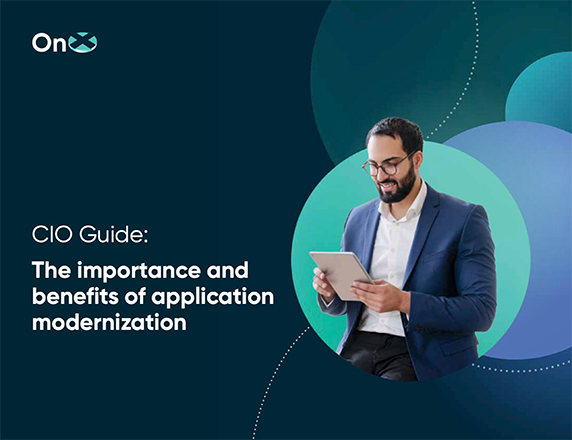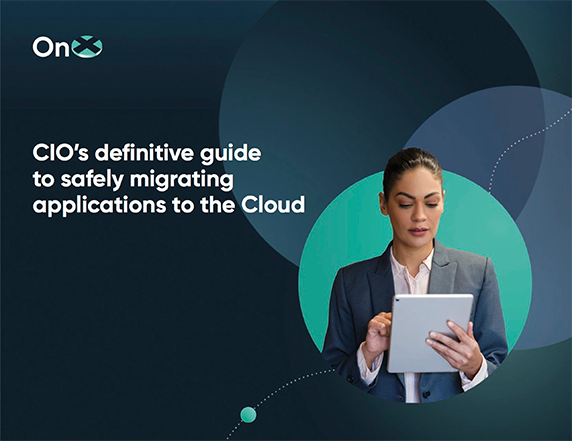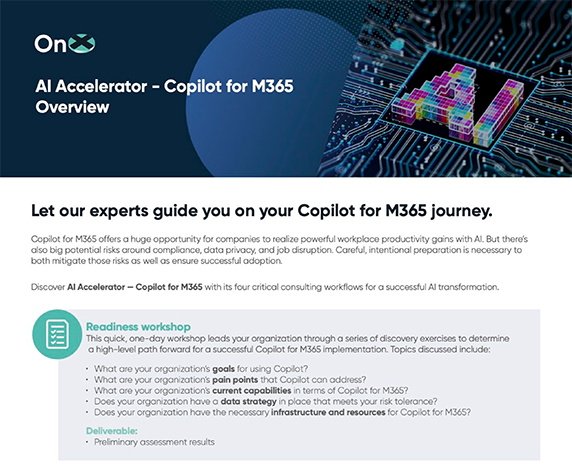CBTS and OnX recently hosted a panel discussion examining remote team collaboration best practices during this period of instability.
Follow this link to view the full webcast.
Companies across several industries have rushed to find ways to adapt to recent work-from-home mandates in the wake of the COVID-19 pandemic. Some have transitioned more smoothly than others.
To examine the best practices for remote team collaboration, CBTS and OnX recently hosted a panel discussion about the challenges facing companies during this period of instability.
Greg Samuels, Senior Director of the Communications Practice at CBTS, moderated the panel, which included:
- Steve Harris, Senior Director of Service Delivery for OnX Enterprise Solutions
- David Absalom, Director of Enterprise Solution Design for CBTS
- Jon Lloyd, Director of Cloud Networking for CBTS
- Christopher Pope, Director of Solution Design for CBTS
To highlight the most effective strategies for remote team collaboration and communication, the panel experts shared the tools and technologies that companies have been using to keep employees connected while working from home.
Enabling existing technology
While no one could have predicted the rippling effects that COVID-19 has had on day-to-day business operations, many companies already had tools in place to support remote workers—but they weren’t leveraging them until now.
“For some companies, it really wasn’t until recently that they discovered the full potential of hosting their voice in the cloud and coupling that with a mobile phone,” Pope said. “It’s been our duty to inform customers of the work-from-home capabilities that they have…and get them using the tools that they didn’t know they already had.”
Pope said many companies were sitting on legacy private branch exchange (PBX) systems with hosted voice solutions, but not utilizing collaboration tools to integrate their system with their employees’ mobile phones.
By enabling soft client capabilities and meeting tools, companies are leaving the comfort zone of traditional voice calls to facilitate work-from-home mobility.
Redefining contact centers
The contact centers of large enterprises—especially those in government and healthcare sectors—are pushed past capacity with increasing call volumes related to COVID-19. By rethinking traditional processes and channels, contact centers are developing more sustainable service models that equip remote agents to serve customers efficiently, Absalom said.
Setting up remote phone access for employees working at home is easy enough, “but then you also need to somehow give them their contact center agent desktop, and that requires a VPN infrastructure,” Absalom said. While some companies already had this infrastructure in place, others needed to build Internet gateways to enable remote agents.
“Then, because of the massive growth in contact center use, we had to take a look at some other technologies, because the queues and IVRs were getting hit so hard we had to find alternate ways to get those calls answered or redirected,” Absalom said, like courtesy callback capabilities that allow customers to request a call back rather than waiting in queue.
To handle the influx of service calls efficiently, contact centers should examine current workflows and streamline business processes.
Absalom encouraged call centers to think beyond the phone and explore the potential of omni-channel contact centers, where agents can also leverage e-mail, chat, and text to provide comprehensive service.
Protecting the perimeter
To keep the remote workforce connected to the enterprise, companies are relying on VPNs to extend their network—which comes with certain limitations, Lloyd said.
“When we start looking at a client-based VPN, all of that traffic comes back to the data center, even if the application doesn’t live there,” Lloyd explained. “That is crippling customers’ bandwidth. It’s crippling data centers.”
Split tunneling can be one solution for alleviating some stress to the data center, “but it’s a pretty complex routing configuration,” Lloyd said. Instead, companies should focus on flexible connectivity to extend their networks. “Utilizing technology that is cloud-connected or software-defined is allowing us to build auto-networks and auto-scale very quickly,” he added.
With software-defined perimeters, security is a fabric that lives in the cloud, rather than a firewall that just lives in the data center. “We used to think we were protecting the network,” Lloyd said. “But now, we realize the network is all around us. It doesn’t matter what the device is or where the employee is working from.”
This software-defined model is what separates the companies that are excelling in this remote environment from those that are struggling.
“The customers who have looked forward and leaned toward this software-defined world have had a much, much easier time adapting,” Harris said. “Customers who have struggled tend to be ones who have a very traditional network and infrastructure.”
Click on the following link to view the full webcast – CBTS & OnX Information Exchange: Best practices for remote team collaboration.