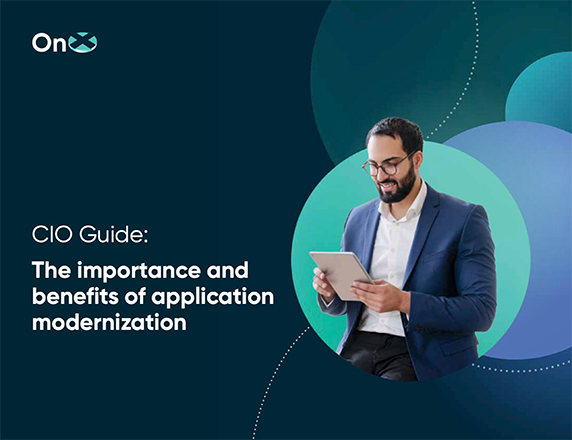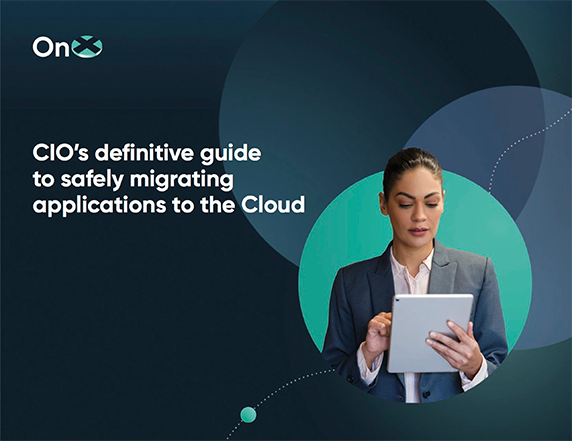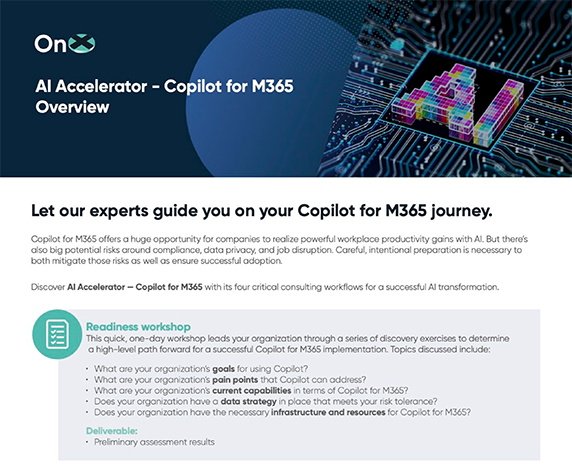Organizations that rely on legacy applications increasingly expose themselves to security threats.
Legacy applications do not provide the security protections of cloud-first apps. In some sectors, risky legacy infrastructure holds back organizations from cloud migration. A joint report from Capita and Citrix found that over 50% of CIOs believe legacy apps hold back digital transformation efforts. Many verticals like manufacturing or healthcare depend on legacy applications and systems, which leads to worst-case scenarios. Scheduling downtime to upgrade hardware and software is often untenable. Specialized equipment, such as medical devices, might be powered by end-of-life (EOL) workstations that run unsupported OS, creating vulnerabilities in a network that cannot be patched.
Despite the challenges of modernizing, companies that refuse to do so create more significant risks. In 2022, more than 25,000 common vulnerabilities and exposures (CVEs) were reported by white hat professionals—the highest ever discovered in a year. And that trend continued into the first quarter of 2023, with nearly 7,500 exploits and vulnerabilities discovered by white hat agencies, meaning that the final number could exceed 2022.
A lack of visibility, active exploits, and non-interoperability with the Cloud suite of security tools are just a few obstructions to securing legacy applications discussed in this post.
Also read: The role of security in digital transformation
Common issues with legacy infrastructure
1. Inability to update security features
The number of documented vulnerabilities for any application grows over time. Cybercriminals will follow the same security publications as security professionals to stay current. The older an app, the more known exploits will be circulated among bad actors.
Legacy apps and systems compound the issue by being incompatible with the latest security features aimed at closing gaps and fighting evolving threats. Security features such as multi-factor authentication, zero trust frameworks, role-based permissions, and modern encryption algorithms perform poorly—or not at all—in legacy systems, depending on their age.
In contrast, cloud application security solutions streamline the security management process by improving accessibility, visibility, and control by the security team—especially in a distributed workforce environment.
2. Dependencies on outdated architecture
Developers eventually suspend support for legacy applications, meaning the apps must run on outdated OS and hardware. Like legacy applications, outdated infrastructure creates security gaps once newer OS and software patches are no longer viable.
Custom-created legacy software comes with its own problems. These specialty applications are commonly riddled with “spaghetti code” or code-base that is hard to untangle. Organizations might be forced to rewrite the code from scratch or seek modernization through cloud migration. It can be expensive to modernize, but these upgrades help future-proof mission-critical applications within your organization, saving your company time and money in the long term.
3. Lack of visibility
Another recurring scenario is that a legacy application may be forgotten once it outlives its usefulness and is replaced by different solutions. IT may no longer know that the application is in the environment. However, exploits may still be operative to savvy cybercriminals. Further, security teams may not be aware of a breach without next-generation monitoring tools until it is too late to remediate the damage.
4. Risk of data breaches
Legacy applications increase in vulnerabilities as cyber attackers learn to manipulate older systems and software further. Business restructuring events like mergers and acquisitions can spawn orphaned systems that the newly formed company does not actively monitor. For example, when FedEx acquired Bongo, it was unaware of Bongo’s unsecured legacy storage server. A white hat group discovered an exploit that could have exposed data for over 100,000 customers.
5. Noncompliance
Regulators increase the strictness of compliance rules in response to high-profile breaches and the expanded attack surface of cloud storage. Legacy applications often fail to maintain compliance because they cannot be updated to current regulatory control standards to maintain compliance.
6. Discontinued support
IT professionals often train in the latest applications and systems. The number of certified staff that can support legacy systems diminishes as the system ages and fewer organizations use it. The developer will also end support of a legacy app, system, or OS: no more security patches, firmware, or bug fixes. Microsoft or other prominent developers occasionally offer extended EOL support for mission-critical legacy systems, but it is often fee-based.
7. Reduced competitive advantage
Business agility and speed are crucial factors ensuring an organization remains competitive. Relying on aging infrastructure and applications does not breed either. Organizations that focus on repairing IT systems cannot drive innovation or growth.
Securing legacy applications and infrastructure
According to U.S. agency CISA, the worst security practice is “using unsupported software for critical infrastructure.” Many piecemeal security tools exist for organizations forced to rely on legacy applications. However, modernization is the only valid method for securing an organization’s complete environment.
OnX Canada security experts will guide you through the security assessment and help you execute an application modernization plan. Our professionals have supported hundreds of clients through custom digital transformation journeys. Cloud-native applications are modern and secure pathways for organizations to become more efficient, agile, and profitable. Talk to one of our project managers to learn how your team can modernize legacy applications and secure mission-critical systems.